This guide is designed to help you migrate from your winsale.net server to winsale.cloud to help maintain security and improve the performance and reliability of your WinSale Cloud services
- Right Click on your WinSale Desktop icon.

If you are running Windows 10 or earlier, you can skip this step:
2. Select Show More Options
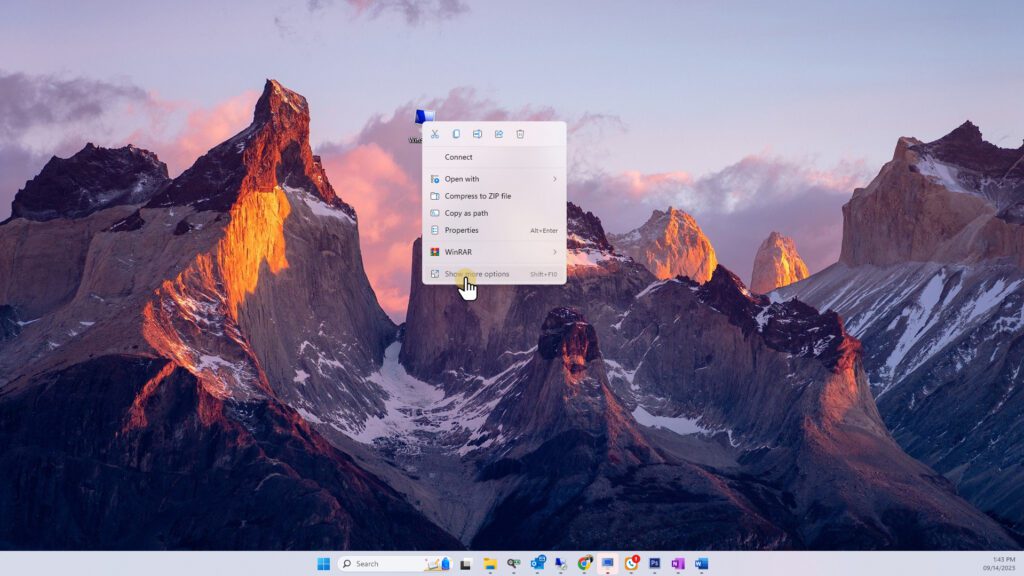
3. Select Edit
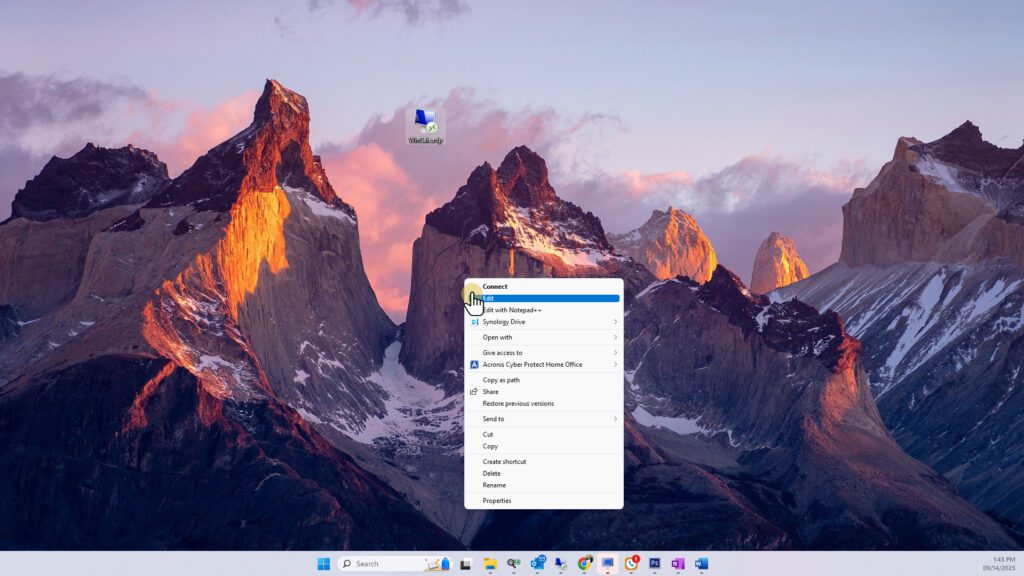
4. In the computer section of the window, you will notice that your server address is formatted in this manner:
abcd.winsale.net:XXXX
You need to put your cursor into that field and erase ONLY the .net portion and replace it with .cloud
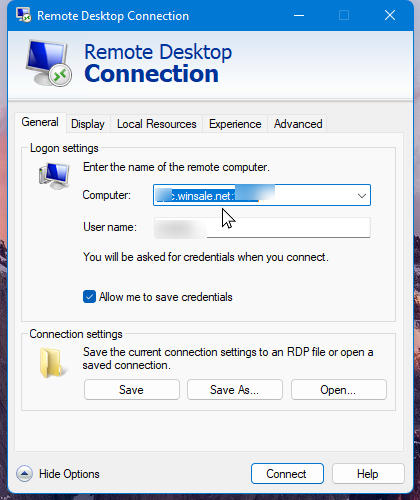
So your new address should be formatted like this:
abcd.winsale.cloud:XXXX
5. Hit Save and you are done




