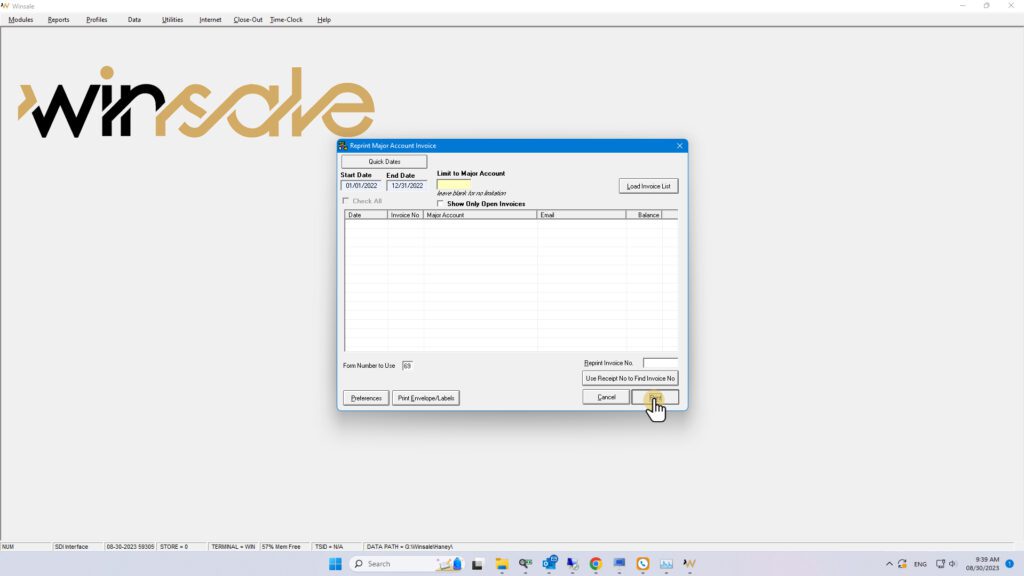On the main WinSale screen, go to Close Out
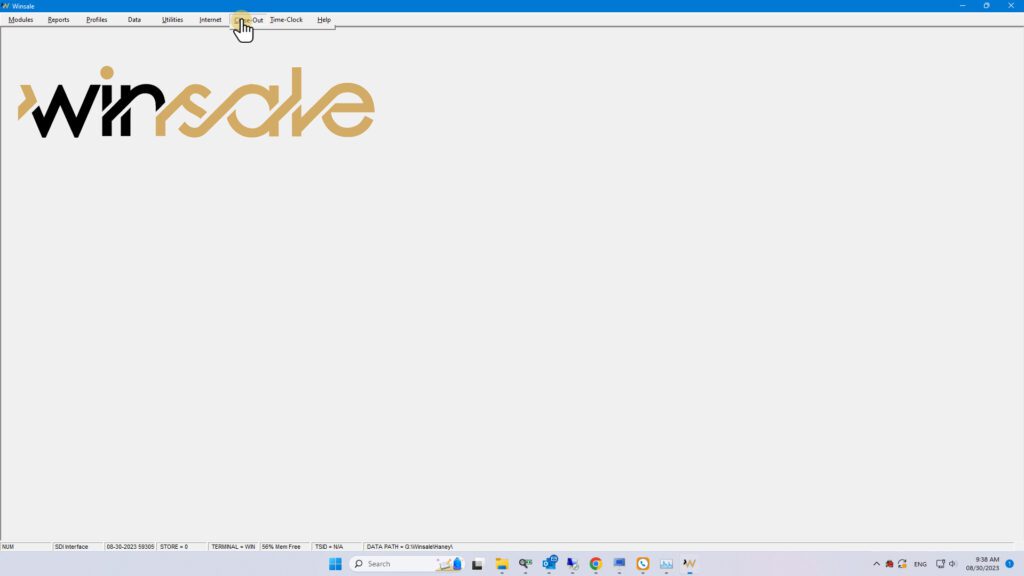
Select Daily Close Out
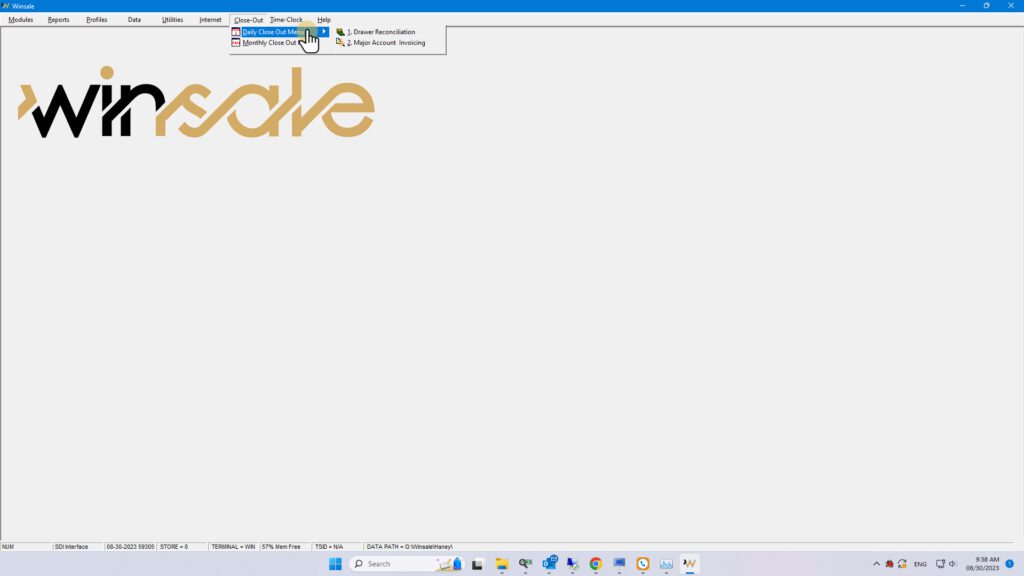
Select Major Account Invoicing
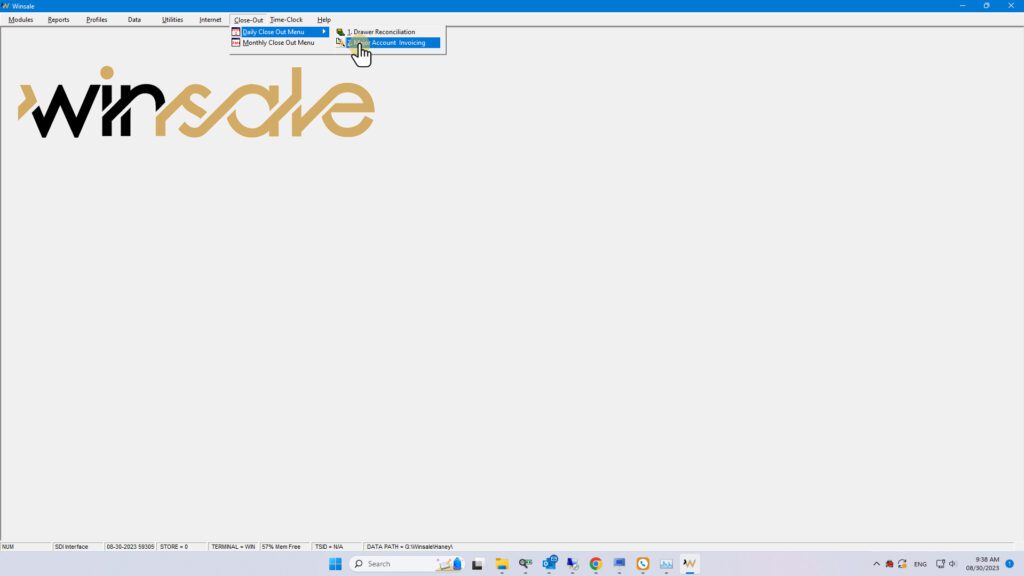
On the next screen, make sure you have the correct store number selected. Then press Reprint to Printer on the bottom left-hand corner of the screen.
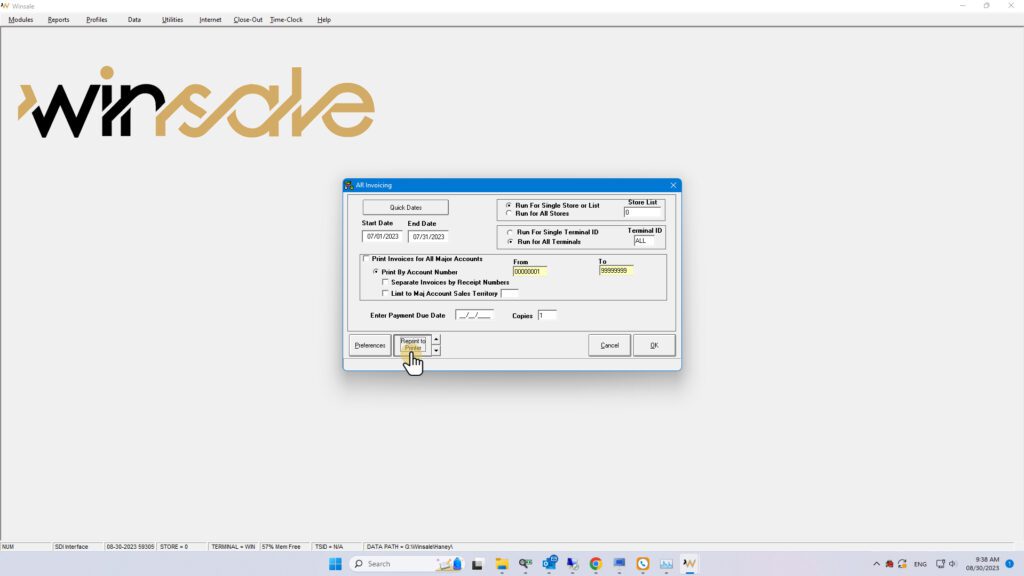
At this screen, you have two options – to load it by date range and Major Account using the Load Invoice list at the top
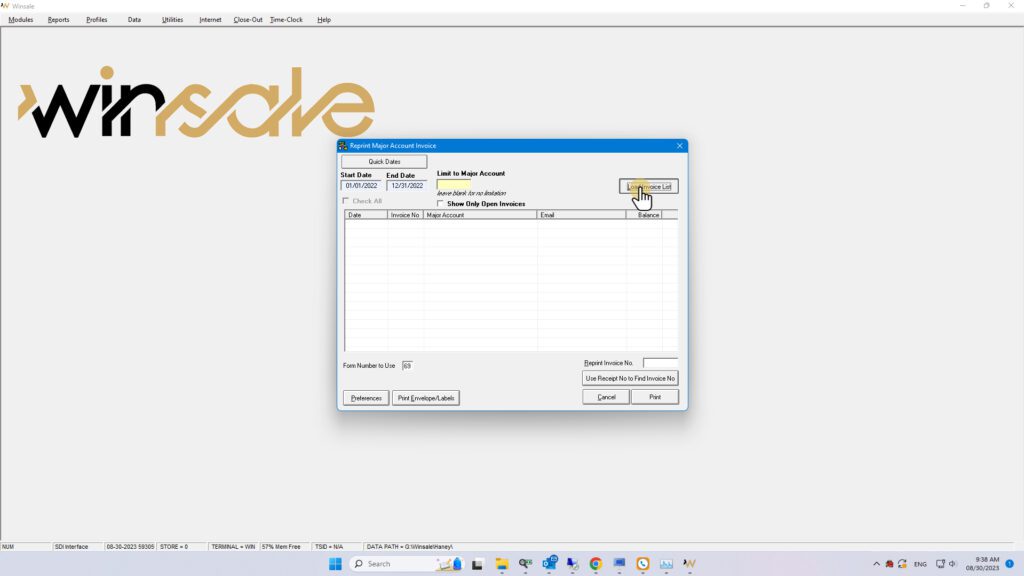
6 Directly reprint the Invoice
If you know the invoice number you are trying to reprint, just input it at the bottom left of the window. If the invoice has leading zeros, those need to be input as well.
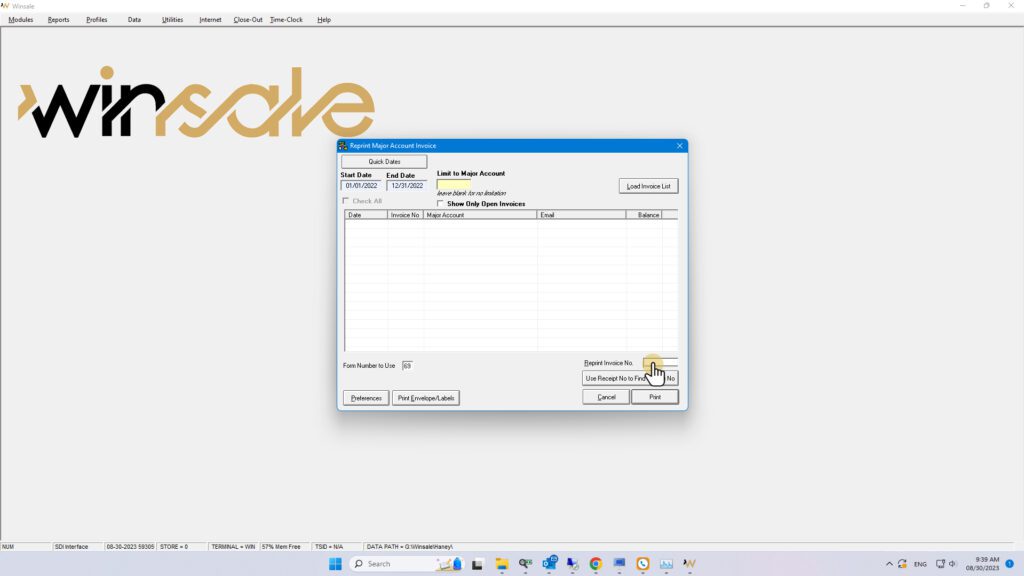
Once you have the appropriate invoice selected or invoice number typed, select Print.