Table of Contents
- The WebStore Connector allows you to sell your existing inventory online by linking it to your webstore. Winsale seamlessly manages inventory, ensuring your webstore understands key details like vendor name, department, class, and cost. You can set separate pricing for brick-and-mortar (BAM) stores and online sales.
- B2B Webstore
- Inventory Control
- Adding Products to Webstore
The WebStore Connector allows you to sell your existing inventory online by linking it to your webstore. Winsale seamlessly manages inventory, ensuring your webstore understands key details like vendor name, department, class, and cost. You can set separate pricing for brick-and-mortar (BAM) stores and online sales. #
B2B Webstore #
Aligned with the workwear industry, Winsale enables private, B2B webstores that are not indexed by search engines, helping with MAP pricing compliance.
Inventory Control #
- Uses BAM store inventory for online sales.
- Sold-out items are automatically removed online until restocked.
- Online sales deplete BAM store inventory as if they were in-store transactions.
- Restocked items automatically become available online.
Adding Products to Webstore #
Enter a style number or use Inventory Lookup to pull an item. The default sale price matches retail but can be adjusted.

Copy product details & images easily from vendor websites.
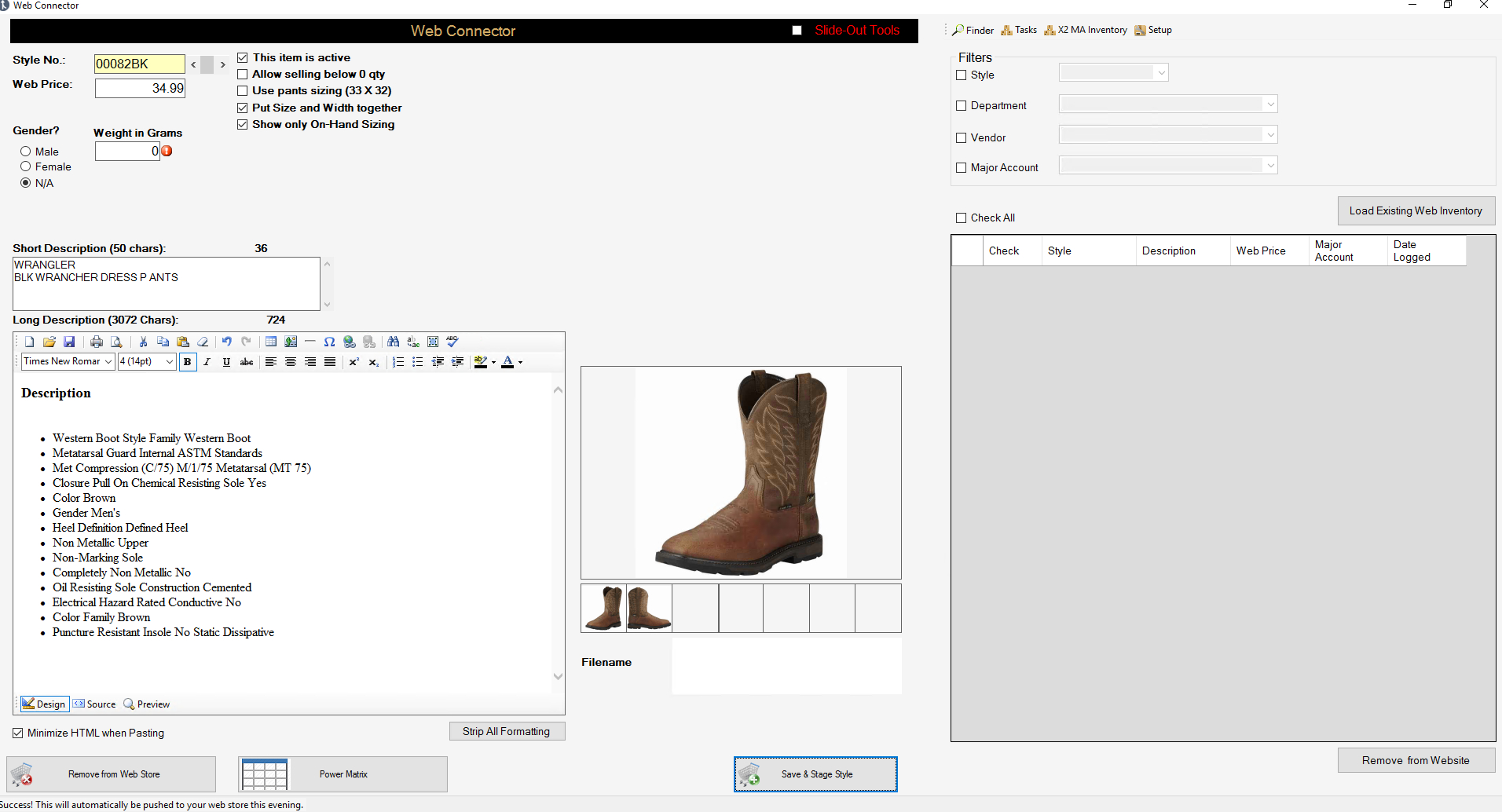
- Use ‘Strip All Formatting’ to remove unnecessary HTML when pasting content.
- Format text & images using the toolbar:
- Bold descriptions & add bullet points.
- Increase font size for headers.
- Add pictures by clicking the boxes under the main image frame.
- Double-click an image box to delete a picture.
- Save & Stage your product to publish it online.



