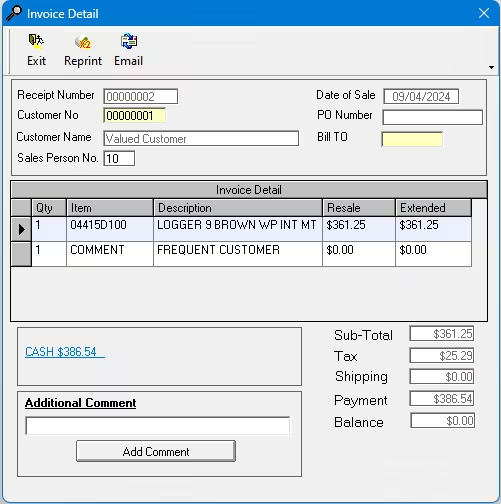If a transaction in WinSale was rung up without a customer name, there is a way you can fix that without having to redo the entire sale over again. Follow the steps below to learn how.
On the point of sale screen press Reprint.
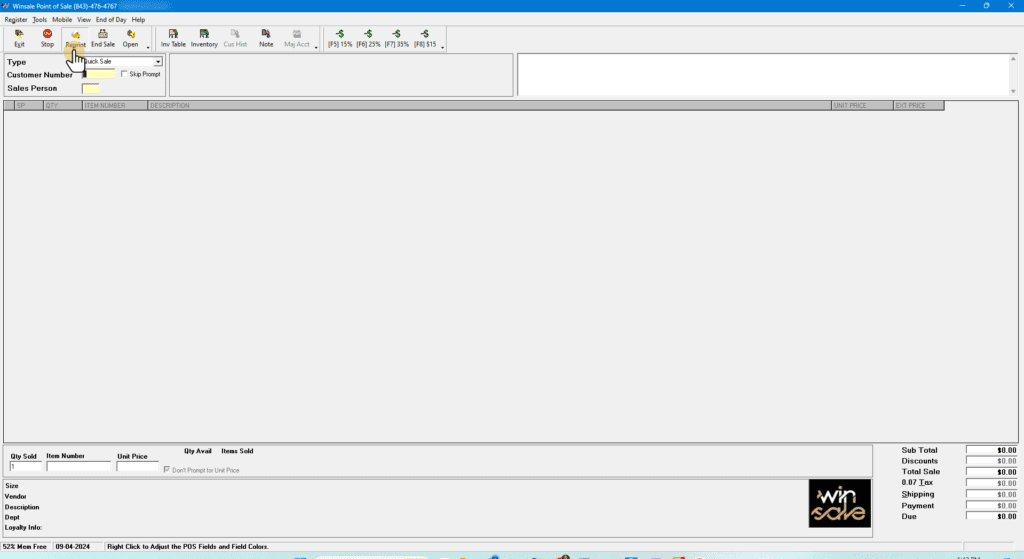
Pick a transaction (or type full 8 digits of the receipt number) you want to add the name to and click Details.
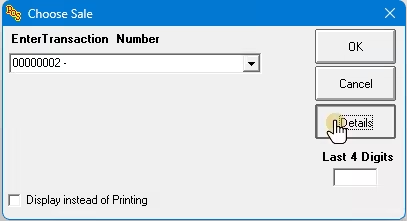
In the new window, you will see that Customer Number line is now highlighted in yellow. This means you can now click into this field and start typing the name of the customer.
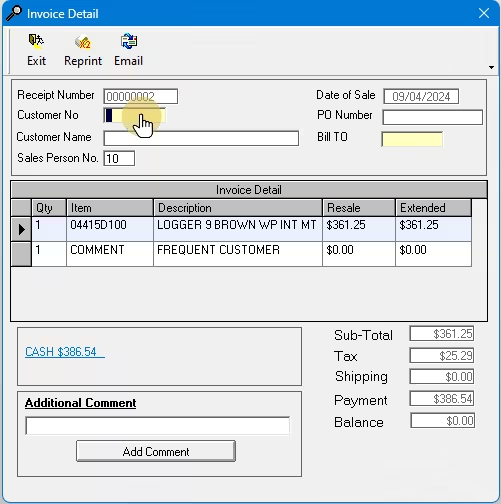
Once you find a customer to whom the ticket should belong, just click on their name.
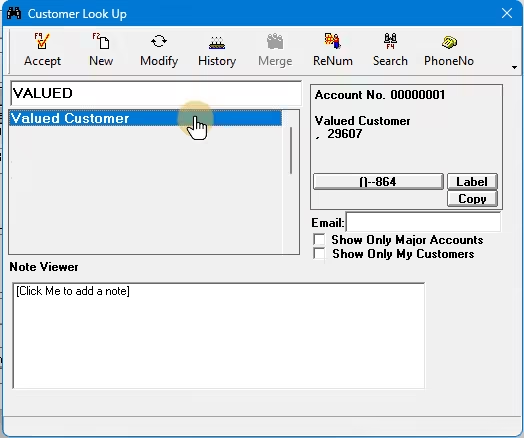
The Customer Lookup screen will disappear and you will be back to receipt details, except now it shows the customer name attached to it. You are done.
You can also reprint the receipt from this screen should you need to by clicking Reprint button.